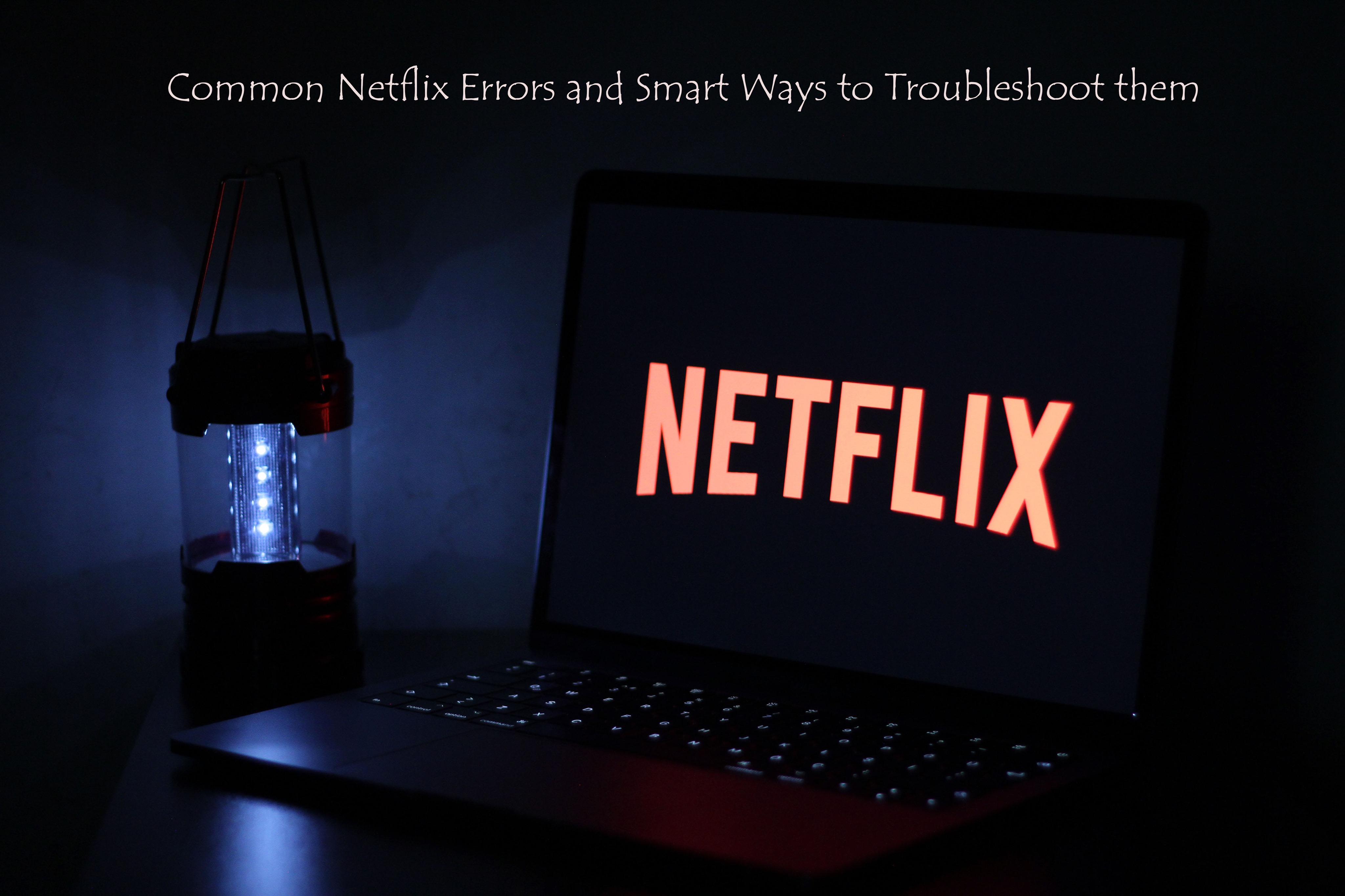Netflix is a world-famous App, and the need for it has been increased since the virus has spread around the world. The youngsters have moved towards Netflix to spend their time watching content and movies. Netflix has a huge traffic due to lockdowns and virus. Users usually face issues and problems while viewing or downloading content and films from the sire. They typically face so many errors and issues. A few days ago, the outage issue was going on Netflix, and thousands of users were complaining about these issues. But soon Netflix solved out the problem and claimed that the issue was due to sudden traffic on the Netflix app. In standard routine days, many errors can annoy you streaming. You should first know the types of these errors and then should go for possible solutions to get your streaming back. While searching during my research at Online Essay Writing Service an academic firm offer assignment writing help, I found some interesting solutions for some common Netflix issues people face. Here are some most common mistakes you face while streaming movies on Netflix on any type of device, and there are also solution or tips to resolve the issues.
Netflix Error Code 11800
When you find a playback problem with your video or movie watching on Netflix on your device, then you will experience a Netflix code error 11800 on-screen of your device. Generally code will appear with two messages or warnings.
“Cannot play title. Please try again later”.
OR
“A problem happens while playing this title. Try again after some time OR Select a different item. Visit www.Netflix.com/support for more information.”
It depicts that data or files which are present or stored on your device are outdated and requires be restoring or refreshing. Usually, these kinds of errors occur on all devices, but mostly you will experience these errors on Apple devices such as iPhone, iPad, or Apple TV.
Ways to fix it.
You can fix it in the easiest way by restarting your device or TV or reboot your device on which you are trying to stream Netflix. It will help to remove any old files from your device in use of Netflix, and it will assist in restoring the data and content.
The other method is to update the Netflix app. You can update the Netflix app from Google play store or the official Netflix website app. Go to the Play store in your device. Search Netflix app. Uninstall then Netflix from it. Open again play store and find Netflix to reinstall it. Later try playing the video again. It will surely help you.
- Netflix Error Code M7111-1331
You often experience this error when you prefer watching Netflix form a browser like Chrome browser of Google.
There might be some messages like you are no longer a participant of link or page you were using to get access to Netflix when you use a bookmark to access to Netflix streaming. The other thing is that when your browser extension is not compatible with Netflix and it is causing problems.
Ways to troubleshoot it
You can visit simply www.netflix.com to find more solutions for this problem.
If you are having extension issue, you should better disable it if you want to continue streaming your Netflix.
- How to Repair Netflix Error Code F7111-5059
When you are using a proxy or free VPN for Netflix in your browser, you usually get this error. As only certain regions are allowed to show specific content of Netflix due to privacy reasons. There are restrictions on some contents if you are using VPN or proxy to watch it form out of the region by breaking the rules or restrictions.in last few years, the official App has started crackdown on people using it by illegal ways like using VPN or unblocker to watch prohibited content in their countries. So Netflix shows this error if you are getting it through unblockers. But sometimes, people are using proxy or VPN for security reasons they are not utilizing them for getting access to Netflix. However, still, they are annoyed as their access to Netflix is not permitted due to rules of Netflix for proxy users.
How to fix it: it is suggested to remove proxy or VPN if you want to view Netflix safely without any restriction if you are only using VPN or unblocker for safety reasons.
- Error Code 10013 of Netflix
You will see 10013 error code of Netflix when you are streaming a video or film on Netflix through a VPN, and you are willing to download that movie or video. You will see a warning that there was an issue with this download (10013).
How you can get rid of this problem
If you want to fix this problem, you should disable the unblocker or VPN. If you disable this VPN, you will continue streaming and downloading the required movie or video.
- AVF:11800 Error code
These errors occur on Netflix when you stream movies or seasons on Netflix, and your internet access is not possible for you at the time. You will find this warning on Netflix: this title canno longer be watched offline ( AVF:11800).
It depicts that the desired file or video is ruined or has been transferred to another location and you cannot download this file anymore. There are not proper ways to troubleshoot this problem until you have a smooth and robust internet connection. You should go and watch for internet connection and if it is strongly connected with you devise.
- OS: 42800 Netflix error codes
When you have this error you can simply solve it by following method.
The other solution is that you can open the Downloads menu bar by selecting the arrow option under the App and choose MY Downloads. Now press Edit option in the right side at the corner of the device screen. Choose the file or data that is not functioning and press the red X bar to remove it. Now you can re-download the season or video, and you can stream the online content by adjusting the internet connection with your device.
- Netflix Error Code UI-800-3
When you are utilizing the some gaming or other devices like Blu-ray player, Roku box, gaming consoles, smart TV or Amazon fire device this Error UI-800-3 appears on the screen of your device. The errors depicts that the data or information on your device is old and it needs to be refreshed or restored.
How you can solve it in a simple step
If you want to address this issue in seconds, then you should reboot or restart your device.
The other solution is that you can sign out of the current Netflix account and then re-sign in the account. If this does not work, you better try to disconnect the internet connection with your device and restart the modem and router and restart both to get streaming back with short time.
- How to Repair Netflix Error 10023-10008
You usually face this error when you are trying to download any content through iOS App, and you have troubles in connectivity or access to Netflix. It sometimes occurs when there is disruption in internet connection that is connected with your device. For instance, sometimes internet connection is not provided, or Wi-Fi is not working correctly or might be a firewall problem that is obstructing the online streaming of Netflix. Sometimes this problem might appear due to the wrong time on your device.
How to resolve the issue
You can connect your device with another Wi-Fi or internet connection. Or you can ask any friend or neighbour to give his internet to check the reliability of your Netflix account. You can run your Netflix on new internet connection. You should reset the time and date of your device or restore the setting on your device for proper working. The issue might be due to outdated settings due to settings on your device on which you are running the Netflix.
- Netflix Error 10025 & 30103
This error comes up with a warning on your screen “Cannot play title. Please try again later.” the error comes when the information or data is outdated on your device.
You can solve that by installing the new Netflix App. If this does not solve the problems, you should go to play store and select the Netflix and uninstall it. Then install the Netflix app again for the same App on the play store. The issue can be resolved quickly by rebooting your device. If you prefer HDMI adapters on Apple device, you should prefer compatible HDMI adapters.
How to troubleshoot error NW-2-5/NW-3-6
When you are watching any content on Netflix on an iOS, you experience the warning or error Network Error. You need a secure internet connection to keep on downloading the content.” If you are playing the Netflix on a games console, Smart TV, Blu-ray you find errors such as NW-2-5 & NW-3-6. This error is due to connectivity issues, and if you make the connection strong, then you can get your streaming back.
- How to solve an unexpected error on Netflix
If you are experiencing unexpected error like there was an unexpected error. Please reload the page and try again.”
To fix these errors, you should first remove the cache files on your device. The old files might be creating problems for our Netflix.
Author Bio:
Amber, is a digital marketing expert and a writer, she has written many blogs related to different issues. Offering her expert writing services to an academic firm Custom Essay Writing Service and enthusiastic to bring solutions for the current marketing issues.